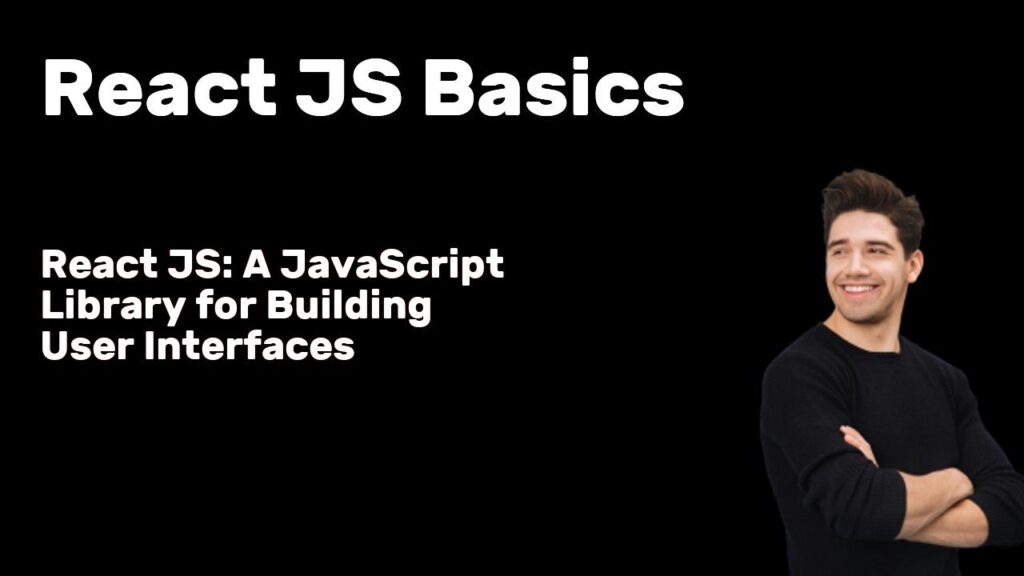
React JS: A Deep Dive into Core Concepts
React JS: A Deep Dive into Core Concepts
Category: React JS
React JS is a popular JavaScript library for building user interfaces. It utilizes components, JSX, a virtual DOM, and other core concepts to create dynamic and interactive web applications.
Introduction
React JS has taken the web development world by storm. Its popularity stems from its ability to create dynamic and interactive user interfaces with ease. But what exactly is React, and what are the core concepts that drive it?
React JS: A JavaScript Library for Building User Interfaces
At its core, React is a JavaScript library for building user interfaces (UIs). It was developed by Facebook and is now maintained by a large community of developers. React’s primary focus is on creating reusable UI components, allowing developers to build complex interfaces by assembling smaller, self-contained building blocks.
Think of it like building with LEGO bricks. Each brick represents a UI component (e.g., a button, a form input, a list item), and you can combine these bricks to create intricate structures, your web application’s UI.
Core Concepts of React JS
To effectively use React, it’s crucial to understand its fundamental concepts:
1. Components:
The heart of React development. Components are reusable pieces of UI that encapsulate their own logic and rendering. They can be as simple as a button or as complex as an entire page section.
2. JSX:
A syntax extension that allows you to write HTML-like code within your JavaScript. It makes creating and manipulating the UI structure more intuitive and readable.
3. Virtual DOM:
React maintains a lightweight representation of the actual DOM called the Virtual DOM. When changes occur, React compares the Virtual DOM with the actual DOM and efficiently updates only the necessary parts, leading to improved performance.
4. Props and State:
Data flow in React is managed through props (properties) and state. Props are used to pass data down from parent components to child components, while state manages data that is internal to a component and can change over time.
5. Lifecycle Methods:
Components have a lifecycle that includes various stages, such as mounting, updating, and unmounting. Lifecycle methods allow you to control what happens at each stage, providing hooks to perform actions like fetching data or setting up event listeners.
Leave a Reply